IB Computer Science Strings and Characters in Java
IB Computer Science Learning Goals
In this IB Computer Science lesson you will be learning about:
- How to use String and character values in a program
String Basics
A String is not a basic data type, it is an object of the String Class, sometimes we just treat it as a primitive data type. Since it is an object it has methods that let the programmer manipulate strings in different ways. You have already used one of those methods (The equals method to compare two strings together)
A string is a collection of characters
Each string has a length (The number of characters in a String)
“Hello” has a length of 5
“Come on down” has a length of 12
Each character in the String has an index number
The first letter in a string is always given the index 0
The last index number of the string is always 1 less than the length of the string
Strings can be created in one of two ways in Java
String name = “Mr. Rogers”;
String name2 = new String(“Mr. Rogers”);
There is an internal difference on how Java is handling these statements that is very complicated. You usually won’t see any weird things going on if you stick to the first Method. The second method uses standard object creation format, which we will learn about later and can give you unexpected results especially when comparing Strings together.
Back in the previous notes you were told to compare Strings using the .equals method. This is because Strings are objects. It is NOT advised to use == when comparing Strings together.
Character Basics
A char value in java is really represented by an integer, thus each character has an associated integer value. The integer value associated with the character is based upon a code, in particular an ASCII code, part of which is shown below
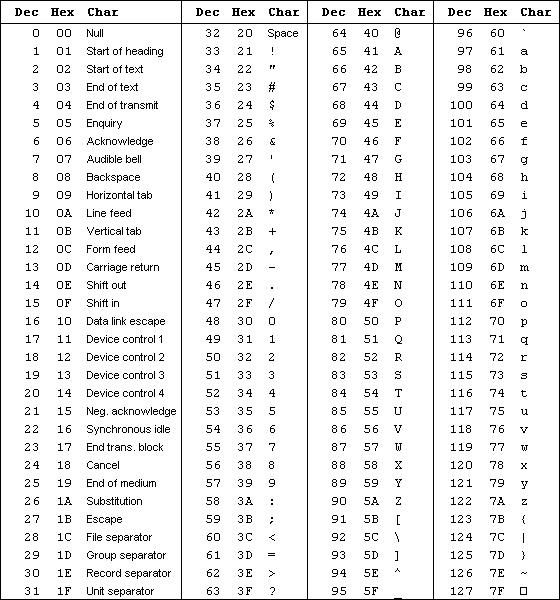
Example:
The integer value of the character ‘A’ is 65, The integer value of the character ‘Z’ is 90
The integer value of the character ‘a’ is 97, The integer value of the character ‘z’ is 122
Comparing characters is done based on their integer representation. Does the following comparison return a true or false?
‘b’ < ‘e’ is True since 98 is less than 101
You can convert an integer into a character by typecasting. The following example would store the character ‘x’ in the variable letter
char letter = (char)120;
You can convert a character into its integer value by typecasting. The following example would store the value 120 in the variable num
int num = (int)’x’;
Useful String Methods
Just google “Java String Class”, to see all the methods that can be used with a String object.
Length Methods
The method int length () returns the number of characters in a the calling String s1
len = s1.length()
Comparison Methods
You have learned how to test if two strings are equal to each other using the boolean equals (String s) method, which takes into account the case of the characters in the two strings. Returns a true or false value.
s1.equals (s2)
The method boolean equalsIgnoreCase (String s) compares equality between two strings without taking into the case of the characters in the two strings. Returns a true or false value.
s1.equalsIgnoreCase (s2)
The method boolean compareTo (String s) compares strings alphabetically taking into consideration the case of the characters in the two strings.
s1.compareTo (s2)
The method boolean compareToIgnoreCase (String s) compares strings alphabetically taking into consideration the case of the characters in the two strings
s1.compareToIgnoreCase (s2)
Both compareTo and compareToIgnoreCase return an integer value
▪ returns a 0 if the two strings are alphabetically equal
▪ returns a negative number if s1 is alphabetically before s2
▪ returns a positive number if s1 is alphabetically after s2
The method boolean startsWith (String s) returns true if the calling string starts with the specified substring s
s1.startsWith (s)
The method boolean startsWith (String s, int offset) returns true if the calling string starts with the specified substring s starting from the index offset
s1.startsWith (s, #)
The method boolean endsWith (String s) returns true if the calling string ends with the specified substring s
s1.endsWith (s)
Conversion Methods
Sometimes it is useful for a string to be modified in some manner. You cannot change the original string object with any of the methods outlined below, but they will create a new string or array that you can use to overwrite the original if need be.
The method String copyValueOf (char data ) returns a new String the represents the characters in the character array data.
String s1 = String.copyValueOf (charArray );
The method String copyValueOf (char data, int start, int stop) returns a new String the represents the characters in the character array data starting at position start and ending at position stop
s1 = String.copyValueOf (charArray );
The method String toLowerCase ( ) returns a new String with all the characters of the original string in lower case. The original string is not altered.
s2 = s1.toLowerCase ( );
The method String toUpperCase ( ) returns a new String with all the character of the original string in upper case. The original string is not altered.
s2 = s1.toUpperCase ( );
The method String replace (char oldChar, char newChar) returns a new string resulting from replacing all occurrences of oldChar in the original string with newChar. The original string is not altered
s2 = s1.replace(old,new);
The method String replaceAll (String s, String r) returns a new string resulting from replacing all occurrences of the substring s in the original string with the substring r. The original string is not altered
s2 = s1.replaceAll (s,r);
The method String replaceFirst(String s, String r) returns a new string resulting from replacing the first occurrence of the substring s in the original string with the substring r. The original string is not altered
s2 = s1.replaceFirst (s,r);
Index Methods
There are several methods in the String class that will return the index of a particular character or substring within another string
The method int indexOf (char ch) returns the index within the string of the first occurrence of the character ch.
location = s1.indexOf (‘A’);
The method int indexOf (char ch, int fromIndex) returns the index within the string of the first occurrence of the character ch after the index value fromIndex.
location = s1.indexOf (‘A’, 4);
The method int indexOf (String s) returns the index within the string of the first occurrence of the substring s.
location = s1.indexOf (“ell”);
The method int indexOf (String s, int fromIndex) returns the index within the string of the first occurrence of the substring s after the index value fromIndex.
location = s1.indexOf (“ell”, 4);
The method int lastIndexOf (char ch) returns the index within the string of the first occurrence of the character ch.
location = s1.lastIndexOf (‘A’);
The method int lastIndexOf (char ch, int fromIndex) returns the index within the string of the last occurrence of the character ch after the index value fromIndex.
location = s1. lastIndexOf (‘A’, 4);
The method int lastIndexOf (String s) returns the index within the string of the last occurrence of the substring s.
location = s1. lastIndexOf (“ell”);
The method int lastIndexOf (String s, int fromIndex) returns the index within the string of the last occurrence of the substring s after the index value fromIndex.
location = s1. lastIndexOf (“ell”, 4);
Substring Methods
There are several methods in the String class that will return part of a particular string
The char charAt (int index ) method returns the specific character at the specified index
c = s1.charAt (3);
The String substring (int start) method returns a segment of the string from index start to the end of the string
s2 = s1.substring (3);
The String substring (int start, int stop) method returns a segment of the string from index start to index stop – 1
s2 = s1.substring (1,5);
Examples
Length of a String Example
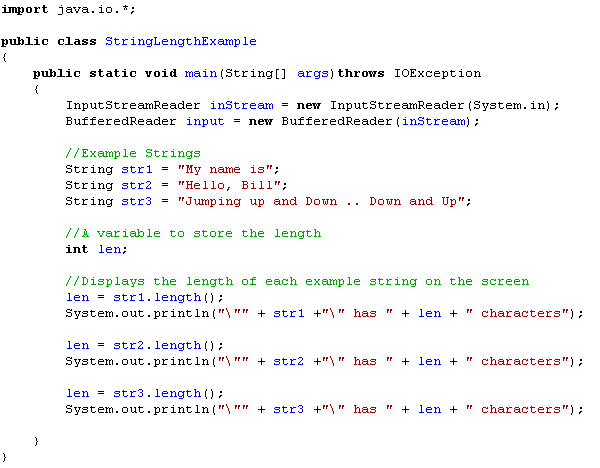
CharAt Example:
Accepts an integer argument representing the index number of a string. Returns the character representing the given index .
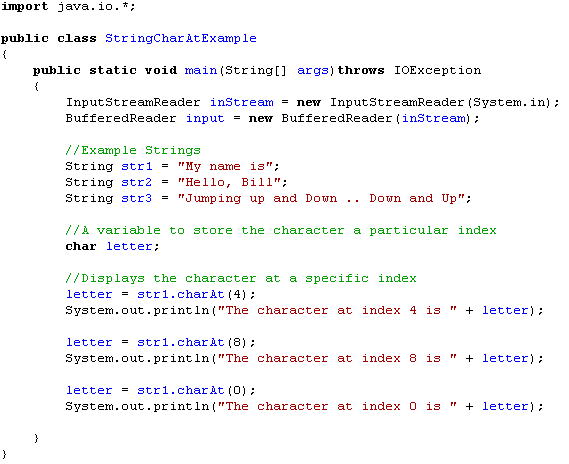
Loops Example
Write a program that will ask the user for an integer. The program will then print out that many characters from the string “Wow, Java programming is really fun and exciting”. If the user enters a number bigger than the length of the string then display an appropriate message
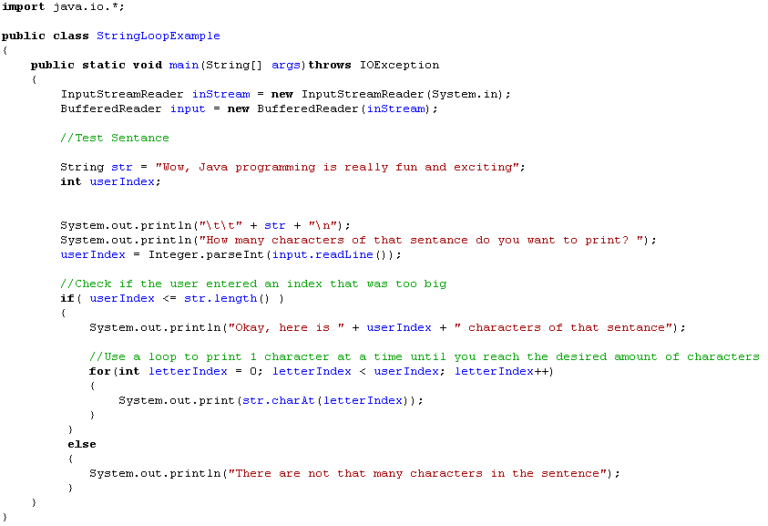
Loops Example
The students of your class are to be subdivided into 3 teams according to their first name. Names starting with A – I belong to team 1. Names starting with J – P belong to team 2. Names starting with Q – Z belong to team 3. Write a program that lets you enter 5 names and that will print out which team they belong to. Enter names in all capital letters.
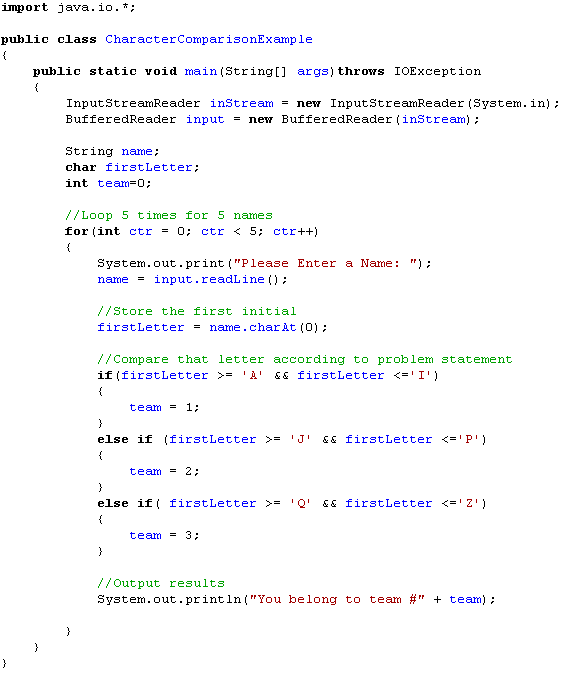
String Concatenation Example
You can create new String from other Strings or from characters using the addition operator +
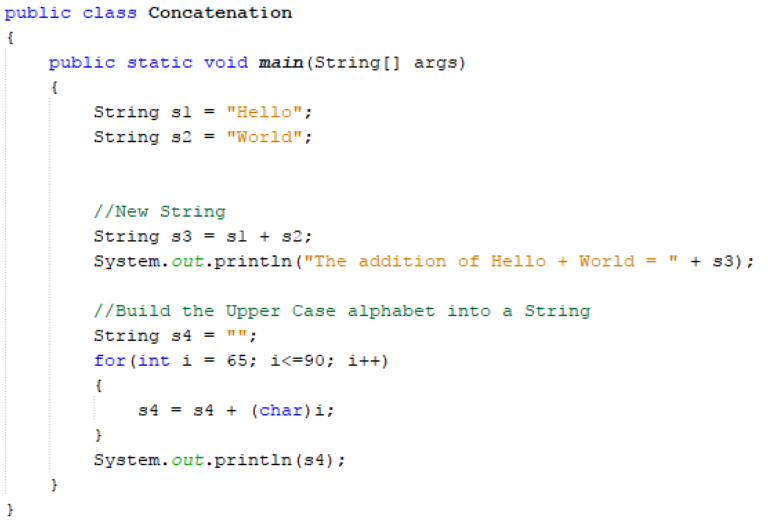
String Parsing Example
Parsing refers to extracting different parts of information from a single String. For example, suppose you had a String, time, that contains a time such as “9:23AM” or “12:45PM”. Let’s say you wanted to extract the hour, minute, and AM or PM from that String
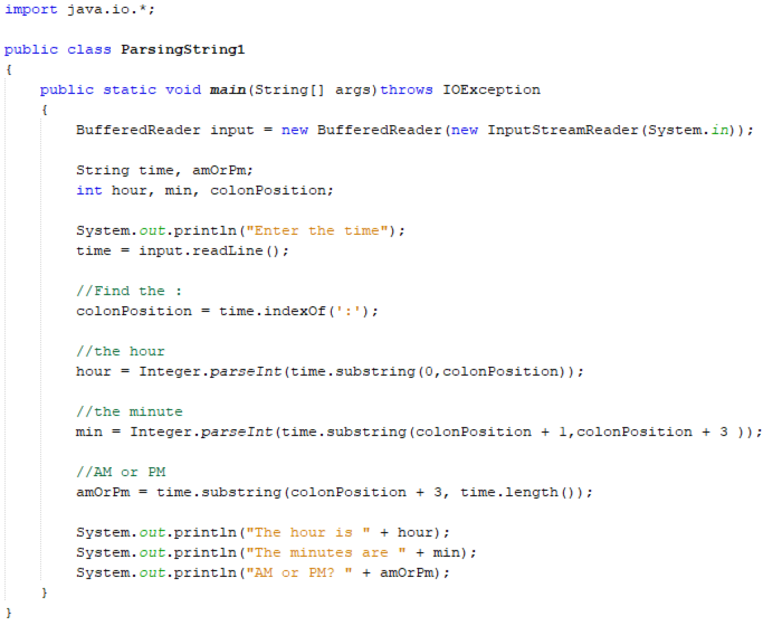
IB Computer Science Practice Questions
1. Write a program that allows the user to enter a sentence. Ask the user for a range of numbers and then display all the characters between that range in the sentence.
2. Ask the user for one letter at a time. For each new letter add it to the previous and build a word. Output the word as they are building it. Stop when they enter a period.
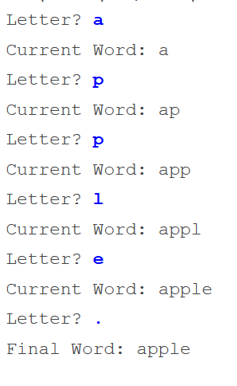
3. Write a program that asks the user to enter a sentence and a letter.
a. Output how many times that program appears in the sentence.
b. Output the location in the sentence of the last occurrence of that letter? First occurrence?
4. Write a program that asks for a word. Output the sentence in an increasing sequence of letters and a decreasing sequence of letters
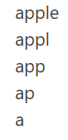
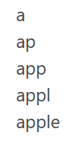
5. Repeat the above question but put dashes between the letters (No Dash at the end of the word)
6. Write a program that asks the user for a word and outputs if it is a palindrome
7. Write a program that gets any number from the user and displays the sum of the digits. The number can be any size…. Even a really really really big number like 383973917398473849832973984932749749280503277234892383
Looking to Learn More about Computer Science and Coding?
Check out our programing in python courses that focus on high school level coding.
These courses are complete with interactive coding lessons, teacher led videos, and more practice questions with complete solutions
- You can find more practice questions on arrays at the bottom of the page
Return To International Baccalaureate Computer Science Main Page
